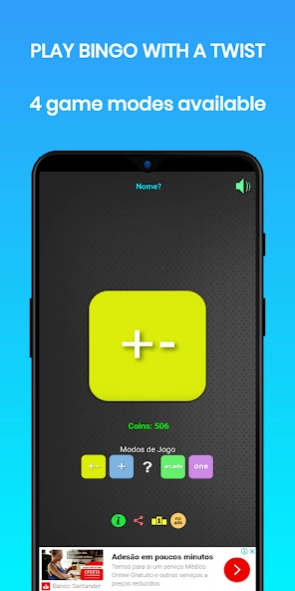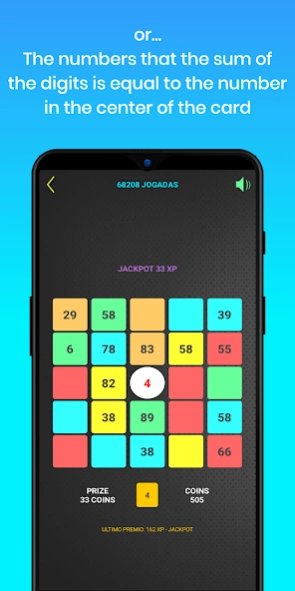Thingo 10
Continue to app
Free Version
Publisher Description
Thingo - Test your concentration and have fun searching numbers
Thingo is a game that mixes the concept of Bingo with number Puzzle. Using simple addition and subtraction calculations, as well as your observation and reaction skills, you will have hours of fun.
Thingo rules are simple.
At the beginning of each game, you will receive a card with a series of numbers. At the start of each round, you will see a random number between one and nine appear in the center of the card. Your task is to mark all combinations of numbers that contain the number or that the digits can be added or subtracted together to equal to the number in the center of the card. The gameplay may seem a little complicated, but after playing a few rounds, you'll get the hang of it quickly.
You can play online or offline. In online mode, if you manage to complete the card, you can earn accumulated coins or XP.
THINGO is a game experience that's as fun as it is challenging. Careful though, it's extremely addicting!
GAME FEATURES:
- 4 game modes
- Hours of intellectual challenge and fun
- Sharpens logic and improves cognitive skills
- Daily Bonus
About Thingo
Thingo is a free app for Android published in the Arcade list of apps, part of Games & Entertainment.
The company that develops Thingo is Apps do Corisco. The latest version released by its developer is 10.
To install Thingo on your Android device, just click the green Continue To App button above to start the installation process. The app is listed on our website since 2023-12-24 and was downloaded 1 times. We have already checked if the download link is safe, however for your own protection we recommend that you scan the downloaded app with your antivirus. Your antivirus may detect the Thingo as malware as malware if the download link to appinventor.ai_omlesna75.numbers3 is broken.
How to install Thingo on your Android device:
- Click on the Continue To App button on our website. This will redirect you to Google Play.
- Once the Thingo is shown in the Google Play listing of your Android device, you can start its download and installation. Tap on the Install button located below the search bar and to the right of the app icon.
- A pop-up window with the permissions required by Thingo will be shown. Click on Accept to continue the process.
- Thingo will be downloaded onto your device, displaying a progress. Once the download completes, the installation will start and you'll get a notification after the installation is finished.